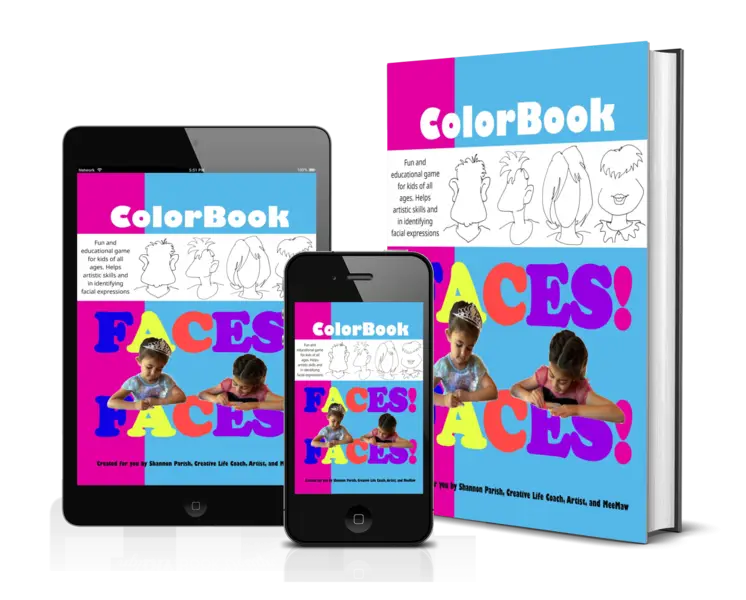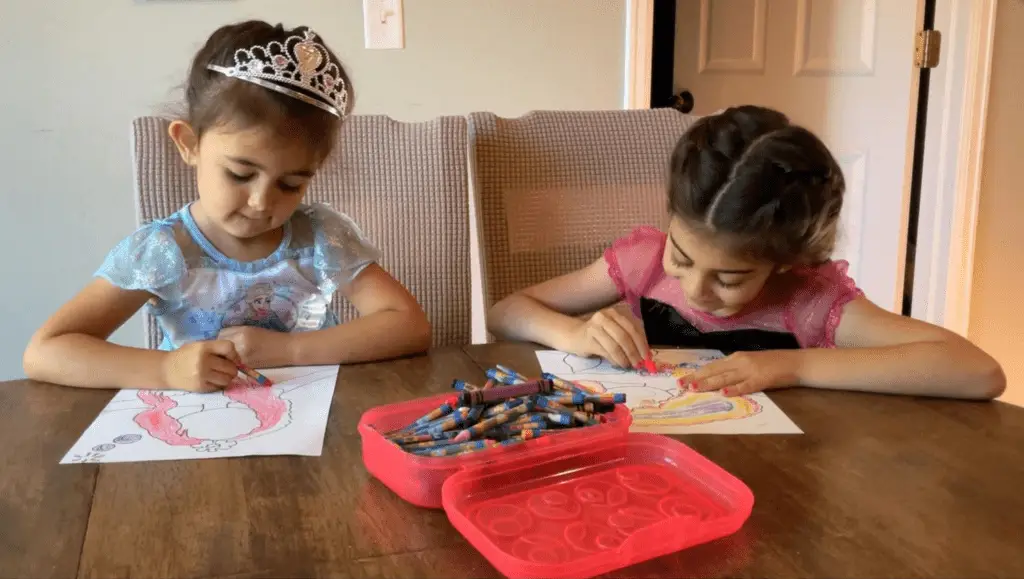Digital Coloring
- Be sure to download and SAVE your ColorBook to the device that will be traveling with you. (If you don’t have Internet, you can still color if it has been saved to your device)
- SCREEN SHOTS are how you can print a page and color on your chosen device. (to learn how to take a screenshot on your device, refer to your device’s manual – or search YouTube)
- HORIZONTAL VIEW – This screen capture will capture two images at once.
- VERTICAL VIEW – Will capture one image at a time.
- CLICKING ON THE BOOK ICON – will give you a bigger view
- CLICKING ON THE DOUBLE ARROWS POINTING AWAY FROM EACH OTHER – will give you a full screen view of the image. If you like this view – take your screen shot.
- Find your screen shot in your GALLERY where all of your images and photos are stored if you miss seeing the small screenshot in the corner of your device after capture.
- Click on the small image, or find the page in your Gallery and color digitally on your page with the artistic tools and apps provided on your device.
FOR EXTRA FUN …
“I like capturing the development of the page coloring by screen recording as my granddaughter colors. I will turn it on before she starts, and then turn it off when she is finished. The video will be saved in my Gallery. (My device is a 10th Generation iPad with this feature included) She can then re-watch her artistic adventure through a video, over and over, while learning what she’d like to change, or what she admires most about her drawing.” – Gramma Shannon (also known as MeeMaw)
PDF Printable ColorBook
- The ColorBook PDF will be attached to your email receipt. Click on that attachment to download it to your device. (Be sure to remember where it was downloaded)
- Open the PDF and scroll to the pictures. Print the whole book, or print a page at a time. Enjoy!